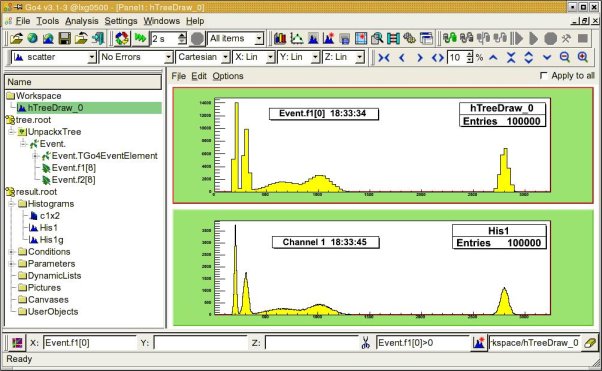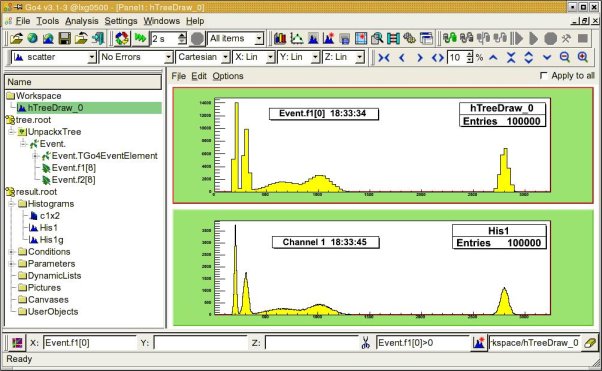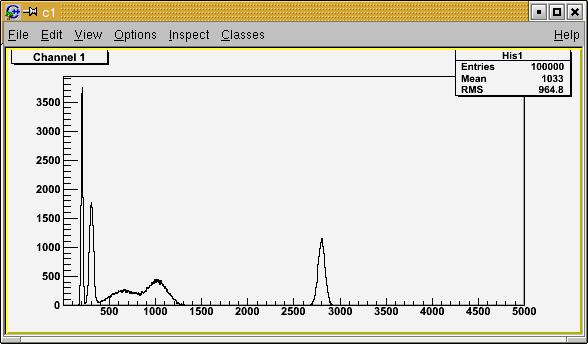**** TSimEvent: Create instance
**** TSimEvent: Create instance
**** TSimEvent: Delete instance
Starting tree read for 100000 events...
Printout last event:
======> EVENT:99999
Event. = NULL
Event.TGo4EventElement.fUniqueID = 0
Event.TGo4EventElement.fBits = 50331656
Event.TGo4EventElement.fName = Event
Event.TGo4EventElement.fTitle = This is a Go4 EventElement
Event.TGo4EventElement.fbIsValid = 1
Event.TGo4EventElement.fIdentifier = -1
Event.f1[8] = 195.0 , 613.0 , 1014.0 , 595.0 , 0.0 , 0.0 , 0.0 , 0.0
Event.f2[8] = 201.0 , 299.0 , 94.0 , 0.0 , 0.0 , 0.0 , 0.0 , 0.0
TCanvas::MakeDefCanvas: created default TCanvas with name c1
|