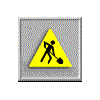
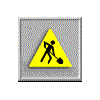
mksysb) of an existing bio-machine.
This must reside on some NIM installation server in the RZ,
currently
clri6l.gsi.de, 140.181.98.69.Also SPOTs must exist of current base OS CDs, in case additional device drivers are needed for machines with different hardware. A new machine must have a host name and an IP address assigned. For machines with pre-installed operating systems you might choose the easier NIM client triggered cloning, whereas pristine machines must clone from ground up.
rootvg will require a 2-disk target system as well
(or you have to "break" the mirror before creating the clone image).
mksysb
and spot is available and allocated.
mv /etc/niminfo /etc/niminfo.save
smitty - nim - Configure Network Installation Management Client Filesetand fill the mandatory fields
smitty - nim - Manage Network Install Resource Allocation - Allocate ...select the appropriate
spot and mksysb
smitty - nim - Perform a NIM Client Operationselect
bosinst, mksysb and, important,
set ACCEPT licenses to yes
smitty to get rid of the superfluous one)
gsi.de)
lscfg -vThe output should contain sth like:
Display Configuration menu.
Utilities/RIPL/Config menu and proceed to the menu which allows
to insert the IP addresses as above.
As of May 2006, the subnet mask is 255.255.192.0.
Adapter parameters should be 10 / Half Duplex .
Try a ping to be sure
the NIM server is reachable.
Boot menu and select the Ethernet adapter
as a boot device.
ping to be sure
the NIM server is reachable.
By experience the network adapters should be configured "100Mb"
and "auto" negotiation.
Boot menu and select the Ethernet adapter
as a boot device.
dosformator
mformat).
biori6k, biori6n do not use the "integrated"
adapter (ent0) but the extra ent2.
Insert the network addresses as above and press F3 to reboot (with the SMS diskette inserted).
Proceed as suggested. From this point on the NIM process works as described in the previous items.
bootlist -m normal hdisky hdiskxwhere
hdisky is the original and hdiskx the
mirrored disk volume.