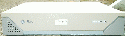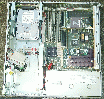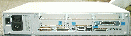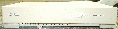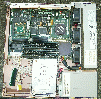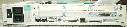SPARCstation 10/20 specific notes


Pixx
SS20:
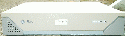
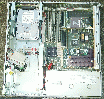
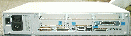
SS10:
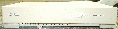
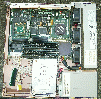
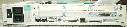
Console
Useful Open Boot commands (at the ok prompt)
setenv diag-switch? true # enables extensive diagnostic tests on boot
RAM
Both models can take a mixture of 16MB, 32MB and 64MB modules.
The order, however, differs and is kind of strange.
For the SS10:
(front)
| Bank |
Order |
| J305 |
7 |
| J304 |
2 |
| J303 |
5 |
| J302 |
4 |
| J301 |
6 |
| J203 |
3 |
| J202 |
8 |
| J201 |
1 |
(rear)
Insert modules with the extra chip towards the machine's rear side.
For the SS20:
(front)
| Bank |
Order |
| J201 |
0 |
| J202 |
2 |
| J203 |
5 |
| J301 |
3 |
| J302 |
6 |
| J303 |
1 |
| J304 |
7 |
| J305 |
4 |
(rear)
Insert modules with the extra chip towards the machine's front side.
Disks
The SS20 takes SCA disks, with the ID automatically assigned (ID=3).
The boot CD ROM drive is expected to be at ID=6.
PROM password
One of the boxes (the SS20) came with a PROM password.
Of course it was lost. Fortunately there's a workaround, provided the PROM
is set to security-mode=command. In this case the machine can
be booted from its default device. If this is a disk:
- Implant a system disk (with same SCSI ID) from another machine (could be an SS10 or even an SS5)
and boot
-
login as root, then
eeprom 'security-mode=none'
will disable the password prompt.
If the setting is security-mode=full the machine can only be booted
by entering the PROM password. Bypassing this mechanism requires replacement
of the NVRAM.
Last updated: 15-Sep-2010, M.Kraemer