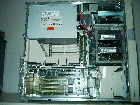Ultra 30 specific notes


I obtained this box as part of a whole pile of Sun gear
from a local reseller, who usually deals with PC stuff and who
wanted to get rid of the strange RISC equipment he had no use for.
It comprised a couple of Ultra30's, an Ultra2 server and some peripherals.
Sold off everything except my Ultra30 and the peripherals. Nice deal, I broke even and thus
had the workstation essentially for free :-)
Pixx

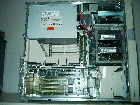

RAM
RAM must be installed in groups of 4 modules of equal capacity,
up to 16x128MB=2GB. Mixing groups of different capacity is possible.
I filled memory slots top down, largest capacity first.
In the latest upgrade I replaced all lower capacity banks
with 128MB modules because I would need those for lesser SparcStations (10/20)
The slots are best/only accessible after removing the PSU,
which is quite easy: loosen the 4 outer screws and move the PSU
aside. It's not necessary to remove it completely.
The memory modules have to be pressed really hard into their sockets,
until the first "click".
OpenBoot
probe-scsi-all # show all attached SCSI devices
devalias # show all device alias definitions
devalias dvdrom /pci@1f,4000/scsi@3/disk@4,0:f # define extra DVD with ID=4
setenv boot-device dvdrom # define DVD as new boot device
Last updated: 28-Jun-2008, M.Kraemer