Funtional Layout for a Piantor Keyboard
Adjusting to a split-keyboard will require time and practice with the goal to maintain hand position as much as possible. Immediately from the beginning it enforces complete hand-separation, noticeable in my case for the characters b and y. Depending on the words I had been used to access these with the wrong hand. Another big difference is adaptation of a thumb cluster.
In the picture below the default layer-0 is show. The layout is similar to a QUERTY key mapping on a normal ANSI keyboard. Escape, Enter and Alt are mapped to the right thumb. The left thumb provides the command key, TD(1) and TD(2), which are configured using tap dance.
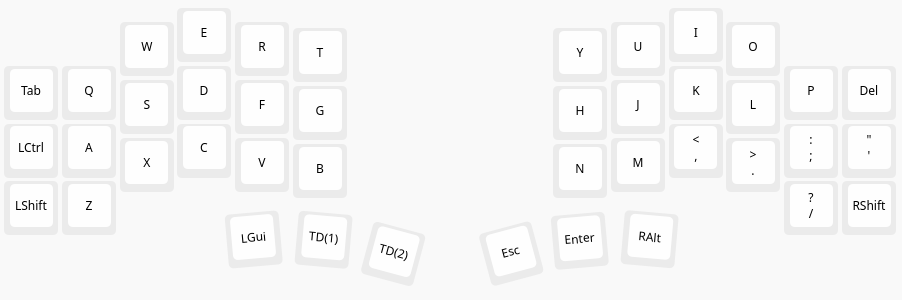
Tap Dance
Tap dance configures different actions depending on how a button is pressed…
- …a tapping term defines the timing to differentiate between a key tap and hold (for example 200ms)
- …four patterns to a press a key are supported
- …one key press aka a tap (basically a common key press)
- …hold a key
- …double tap in quick succession
- …tap & hold
TD(1) taps for Space and access to layer-1 by holding.
TD(2) taps for Backspace and access to layer-2 by holding.
Layers
Layers provide alternate key functions…
- …Shift layer on available on all keyboards by default
- …layers enable a smaller total number of keys on a keyboard
- …layers are accessed holding additional modifier keys (or using a layer toggle)
Vial supports multiple ways to switch layers…
- …holding a key to activate a layer until release
- …toggle a layer by pressing a key
- …press a key to activate a layer until another key is pressed
Following pictures show the mapping for layer-1 and layer-2:
- …navigation is mapped to the H,J,K,L keys for many applications like
vim- …otherwise layer-1 provides the arrow keys on the same places
- …and layer-2 Home, Page Up/Down, End
- …braces () are mapped close to the home-row for convenience in programming
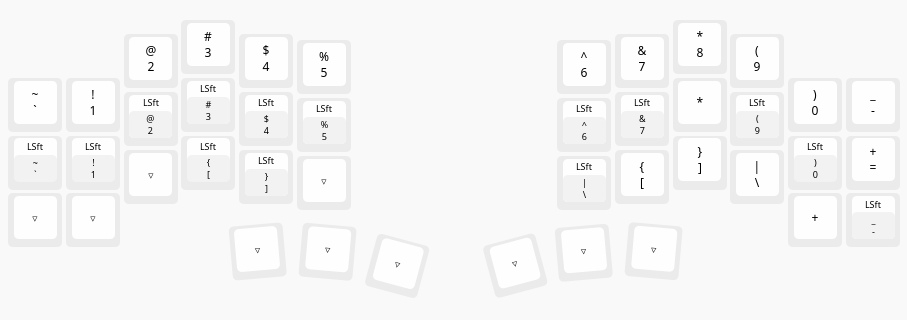
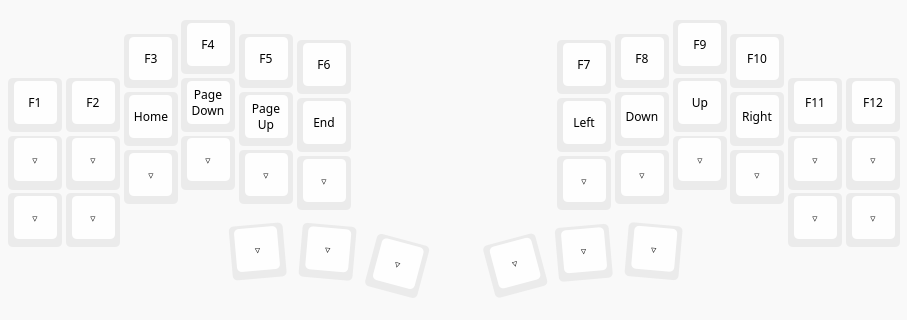
References
Vial, User Manual
https://get.vial.today/manual
Typing practice
https://www.keybr.com
https://monkeytype.com
https://www.speedcoder.net
KeymapDB, database for keymaps of programmable keyboards
https://keymapdb.com
A guide to home row mods
https://precondition.github.io/home-row-mods
The Corne Keyboard, Matt Gemmel, 2022/01
https://mattgemmell.com/the-corne-keyboard
Markstos Corne 3x5+1 keyboard layout, Mark Strosberg, 2022/11
https://mark.stosberg.com/markstos-corne-3x5-1-keyboard-layout
In search of the best custom keyboard layout, Josef Adamčík, 2019/10
https://josef-adamcik.cz/electronics/in-search-of-the-best-custom-keyboard-layout.html