USB-C - Power Delivery & Data Cables
Hardware
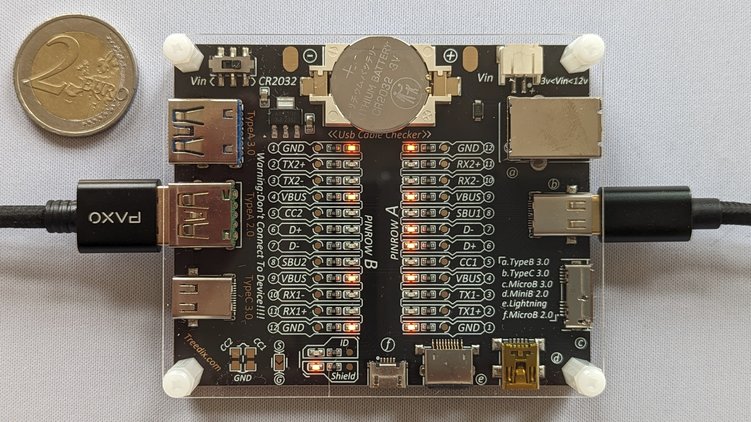
Identify capabilities of a USB-C cables using tester 1 2
USB Type-C connector…
- …adapters for widely used (legacy) Type-A and Micro USB
- …support multiple functionalities …higher data transfer speeds
- 24 pin connector …oval-shaped interface …rotationally-symmetrical
- Connectors & cables do not need to support all pins
D(data) pins come in pairs- 4x
GNDandVBUSpins - 4x
TX/RXpairs for increased data transmission speeds CC1/CC2…detect connector orientation …power modesSBUfor audio and video
Modes…
- MHL (Mobile High-Definition) to connect smart phones to a TV
- HDMI to connect with a standard HDMI display
- DisplayPort compatible with HDMI/DVI/VGA
- Thunderbolt 3
- Connect with a 4k monitor (support DisplayPort)
- Max. 40Gbps data transfer
- 0.5m, active cable if longer
- USB BC (Battery Charging)
- USB PD (Power Delivery) over USB Type-C cables
- USB-IF (USB Implementers Forum) cable certification program
- Environmental, electrical and mechanical standards
Power
Four VBUS connections carry power…
- …used to operate and charge devices
- …two additional
GNDpins for ground - Terminology…
- DFP …Downstream Facing Port (power provider)
- UFP …Upstream Facing Port (power receiver)
- DRP …Dual Role Power (supports both modes)
- PPS …Programmable Power Supply (dynamic voltage)
- Starts in legacy mode
- …requires 5.1 Ohm pull-down resistors on
CCpins - …otherwise no power will be provided
- …max 5V/3A without power negotiation
- …requires 5.1 Ohm pull-down resistors on
- USB BC (Battery Charging)…
- USB PD (Power delivery) …fast charging
- …“handshake” …power delivery negotiation process
- …voltages: 5V, 9V, 15V, 20V, 28V, 36V, and 48V
| Spec. | Max. Voltage (V) | Max. Current (A) | Max. Power (W) |
|---|---|---|---|
| USB 2.0 | 5 | 0.5 | 2.5 |
| USB BC 1.2 | 5 | 1.5 | 7.5 |
| USB C 3.0 | 5 | 3 | 15 |
| USB BC 2 | 5 | 5 | 25 |
| USB C PD 2.0/3.0 | 20 | 5 | 100 |
The cables matters
- …power can only flow at a rate the cable can handle
- …operates with strict safety standards
- …prevent cables from overheating
- E-Marker …chip embedded into the plug 3
- …required in USB-3.1 and newer cables
- …indicates power carrying capabilities
- …enables power delivery with 20V/3A, 60W (and more)
- ERP (Extended Power Range)
- Respected brands
- Anker
- Cable Matters
- Dockcase
Data Transfer
Use a cable that supports faster data transfer…
- …usually marked with a DisplayPort or Thunderbolt symbol
- 10Gb/s requires at least
RX1/TX1 - 20Gb/s …Gen 2x2 (both high speed connections)
Data transfer speeds over USB:
| Spec. | Speed (Gbps) |
|---|---|
| USB 2.0 | 0.48 |
| USB 3.0 | 5 |
| USB 3.1 Gen 1 | 5 |
| USB 3.1 Gen 2 | 10 |
| USB 3.2 | 20 |
| USB 4.0 | 40 |
Footnotes
Treedix USB Cable Tester Board
http://treedix.com↩︎USB Cable Tester, Alvaro Prieto, GitHub, CC BY 4.0
https://github.com/alvarop/usb_c_cable_tester
https://github.com/coryalder/usb-c-tester-case↩︎Designing a Type-C electronically marked cable – Part 1
https://www.eeworldonline.com/designing-a-type-c-electronically-marked-cable-part-1/↩︎