Kitty - Terminal Emulator
Tmux-Style Tabs & Split-Panes
Terminal
Kitty terminal emulator 1…
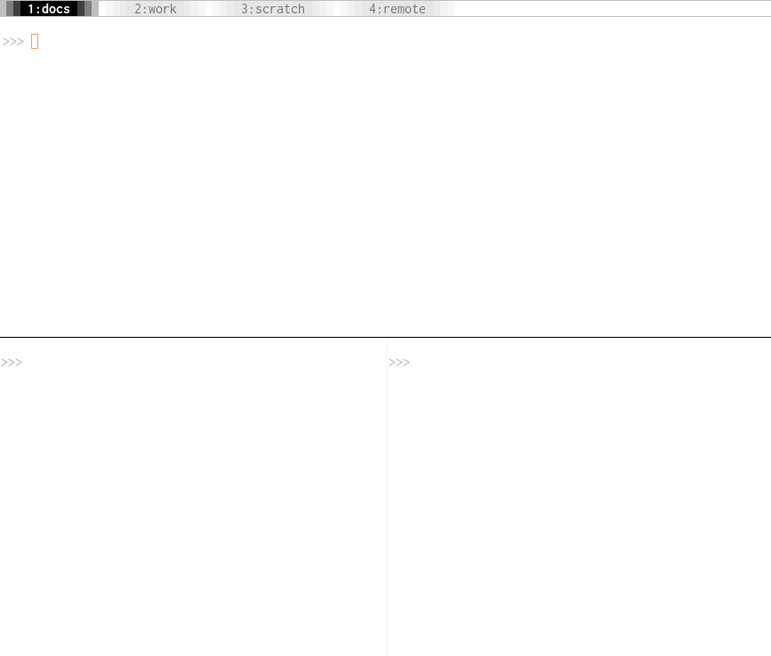
- …supporting multiplexing (similar to Tmux)
- …allows users to avoid an additional layer of indirection
- …supports panes (aka tabs)
- …allows a minimalistic greyscale color configuration see Figure 1
Configuration
Maintain the Kitty configuration in a version control system (VCS) …in this example in a path defined by the environment variables $SCRIPTS:
>>> tree $SCRIPTS/etc/kitty
├── kitty.conf
└── kitty.d
├── color.conf
├── cursor.conf
├── font.conf
├── keyboard.conf
├── tabs.conf
└── window.confLink to configuration in the VCS with the following commands
test -d ~/.config/kitty && rm -rf ~/.config/kitty
test -L ~/.config/kitty ||
ln -s $SCRIPTS/etc/kitty ~/.config/kittyUse kitty.conf to load configuration drop-in files from a kitty.d/ sub-directory:
globinclude kitty.d/**/*.confVisual Appearance
Configuration for the visual style illustrated in Figure 1:
tab_bar_edge top
tab_title_template "{index}:{title}"
active_tab_foreground #fff
active_tab_background #000
inactive_tab_foreground #737373
inactive_tab_background #e6e6e6
tab_bar_margin_height 0.5 0.5
tab_bar_margin_color #bfbfbf
active_border_color #000
inactive_border_color #f9f9f9
inactive_text_alpha 0.3Key Binding
Overwrite the default tabs and windows configuration with key-bindings mapping to the behaviour of Tmux:
# send ctrl+a to shell
map ctrl+a>a send_text all \x01
# create windows
map ctrl+a>minus launch --location=hsplit
map ctrl+a>backslash launch --location=vsplit
map ctrl+a>x close_window
# navigate windows
map ctrl+a>h neighboring_window left
map ctrl+a>l neighboring_window right
map ctrl+a>k neighboring_window up
map ctrl+a>j neighboring_window down
# tabs
map ctrl+a>c launch --cwd=last_reported --type=tab
map ctrl+a>, set_tab_title
map ctrl+a>1 goto_tab 1
map ctrl+a>2 goto_tab 2
map ctrl+a>3 goto_tab 3
map ctrl+a>4 goto_tab 4
map ctrl+a>5 goto_tab 5
map ctrl+a>6 goto_tab 6
map ctrl+a>7 goto_tab 7
map ctrl+a>8 goto_tab 8
map ctrl+a>9 goto_tab 9
map ctrl+a>0 goto_tab 10Footnotes
Kitty Project, GitHub
https://sw.kovidgoyal.net/kitty
https://github.com/tmux↩︎