00001 void na49view() {
00002
00003
00004
00005
00006
00007
00008 TCanvas *c1 = new TCanvas("c1","The NA49 canvas",200,10,700,780);
00009
00010 gBenchmark->Start("na49view");
00011
00012 TPad *all = new TPad("all","A Global view of NA49",0.02,0.02,0.48,0.82,28);
00013 TPad *tof = new TPad("tof","One Time Of Flight element",0.52,0.02,0.98,0.82,28);
00014 all->Draw();
00015 tof->Draw();
00016 na49title = new TPaveLabel(0.04,0.86,0.96,0.98,"Two views of the NA49 detector");
00017 na49title->SetFillColor(32);
00018 na49title->Draw();
00019
00020 TFile *nageom = new TFile("na49.root");
00021 TGeometry *n49 =(TGeometry*)gROOT->FindObject("na49");
00022 n49->SetBomb(1.2);
00023 n49->cd();
00024 all->cd();
00025 n49->Draw();
00026 c1->Update();
00027 tof->cd();
00028 TNode *TOFR1 = n49->GetNode("TOFR1");
00029 TOFR1->Draw();
00030 c1->Update();
00031
00032 gBenchmark->Show("na49view");
00033
00034
00035
00036
00037
00038
00039
00040
00041
00042
00043
00044 }
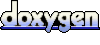 1.5.1
1.5.1