00001 // Demonstrates how to access and manipulate ARGB pixel values of an image +... 00002 // - how to make a part of an image to be transparent. 00003 // - how to merge/alphablend an image with transparent colors 00004 // with some background image. 00005 //Author: Valeriy Onuchin 00006 00007 #include "TColor.h" 00008 #include "TImage.h" 00009 #include "TImageDump.h" 00010 #include "TVirtualPad.h" 00011 #include "TROOT.h" 00012 #include "TFrame.h" 00013 00014 static UInt_t color2rgb(TColor *col) 00015 { 00016 // returns RGB value of color 00017 00018 return ((UInt_t(col->GetRed()*255) << 16) + 00019 (UInt_t(col->GetGreen()*255) << 8) + 00020 UInt_t(col->GetBlue()*255)); 00021 } 00022 00023 00024 void trans_graph() 00025 { 00026 // remember if we are in batch mode 00027 Bool_t batch = gROOT->IsBatch(); 00028 00029 // switch to batch mode 00030 gROOT->SetBatch(kTRUE); 00031 00032 // execute graph.C macro 00033 gROOT->Macro("$ROOTSYS/tutorials/graphs/graph.C"); 00034 00035 // create gVirtualPS object 00036 TImageDump dmp("dummy.png"); 00037 TImage *fore = dmp.GetImage(); // image associated with image_dump 00038 00039 // resize canvas 00040 gPad->SetCanvasSize(400, 300); 00041 gPad->Paint(); // paint gPad on fore image associated with TImageDump 00042 00043 // open background image 00044 TImage *back = TImage::Open("$ROOTSYS/tutorials/image/rose512.jpg"); 00045 00046 // choose colors to be transparent 00047 TColor *bk1 = gROOT->GetColor(gPad->GetFillColor()); 00048 TColor *bk2 = gROOT->GetColor(gPad->GetFrame()->GetFillColor()); 00049 UInt_t rgb1 = color2rgb(bk1); 00050 UInt_t rgb2 = color2rgb(bk2); 00051 00052 // get directly accessible ARGB array 00053 UInt_t *argb = fore->GetArgbArray(); 00054 UInt_t w = fore->GetWidth(); 00055 UInt_t h = fore->GetHeight(); 00056 00057 // scan all pixels in fore image and 00058 // make rgb1, rgb2 colors transparent. 00059 for (UInt_t i = 0; i < h; i++) { 00060 for (UInt_t j = 0; j < w; j++) { 00061 Int_t idx = i*w + j; 00062 00063 // RGB part of ARGB color 00064 UInt_t col = argb[idx] & 0xffffff; 00065 00066 // 24..31 bits define transparency of the color in the range 0 - 0xff 00067 // for example, 0x00000000 - black color with 100% transparency 00068 // 0xff000000 - non-transparent black color 00069 00070 if ((col == rgb1) || (col == rgb2)) { // 00071 argb[idx] = 0; // 100% transparent 00072 } else { 00073 argb[idx] = 0xff000000 + col; // make other pixels non-transparent 00074 } 00075 } 00076 } 00077 00078 // alphablend back and fore images 00079 back->Merge(fore, "alphablend", 20, 20); 00080 00081 // write result image in PNG format 00082 back->WriteImage("trans_graph.png"); 00083 printf("*************** File trans_graph.png created ***************\n"); 00084 00085 delete back; 00086 00087 // switch back to GUI mode 00088 if (!batch) gROOT->SetBatch(kFALSE); 00089 }
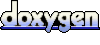 1.5.1
1.5.1