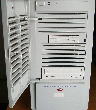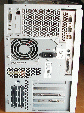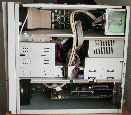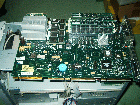DEC PWS 500 specific notes


Pixx

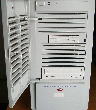
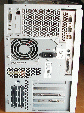
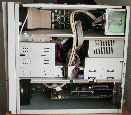
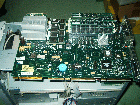
Notes
Console issues
It appears that my machine's factory default in case
of battery fault is to fall back to ARC/WindozeNT :-(
In this case:
- Replace battery (see below)
- In the AlphaBios setup, press F2 to choose CMOS setup
- Choose F6 for "advanced setup", this allows to select SRM console
- Press F10 to save the changes and PowerOff/On
Keyboard issues
To change keyboard properties, at the (SRM) console:
set kbd_hardware_type LK411
set language
Bootable CD-ROMs
The builtin IDE Toshiba lets you boot/install Tru64,
but not VMS. Installing VMS required an external Plextor drive.
RAM
The PWS 500 can take 6x256MB,
PC100-222 72bit registered unbuffered 3,3V.
DEC part numbers 64MB: 54-25092, MS300-BA.
The following RAMs worked:
-
HP D8266A
256 Mbytes-133MHz
D8266-68002(32MX72)
PC 133 REG,SDRAM
EXCH:D8266-69000
REPL:D8266-63000
-
MT 9LSDT1672G-133B1
PC133R-333-542-A1
128MB,SYNCH,133MHz,CL3,ECC
-
MT18LSDT1672AG-10EB4
PC100-222-620
128MB,ECC
-
Samsung
PC133R-333-542-B2
128MB,SYNCH,133MHz,CL3,ECC
-
MT 18LSDT3272G-133E1
PC133R-333-542-B1
256MB,SYNCH,133MHz,CL3,ECC
-
2077-024 204989 HM L3 T4
-
Kingston KTC3614/256
-
MemoryWorkx MXM256S/PC100E (7ns)
Note, however, that the console level RAM test is very
rudimentary. RAM which passes this test may still crash
the OS (Tru64) later.
Battery replacement
The PWS uses a standard 3V Lithium battery located on the motherboard,
with "+" on the upside.
The motherboard can easily be removed by loosening the two holders
and pulling it out from the chassis.
Last updated: 5-May-2012,
M.Kraemer