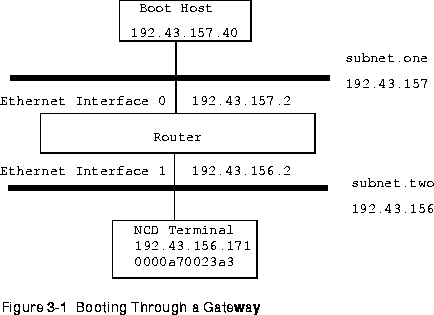
NCD terminals send BOOTP/DHCP requests by default; consequently, terminal configuration is unnecessary unless you want to change the order in which the terminal sends requests for network information or specify a second or third source. The default order is first DHCP, then BOOTP, then RARP.
For specific instructions on using BOOTP, refer to the following sources:
For instructions on using DHCP, refer to your host system's documentation.
Making Sure that BOOTP Is Enabled
To verify that BOOTP is enabled on your boot host, check the following:
#ps -axc | grep bootp
# ps -ef | grep bootp
bootps dgram udp wait root /usr/etc/bootpd bootpd
The usual entries in /etc/services are:
bootps 67/udpbootpc 68/udp
To restart the daemon, find the inetd process ID and send a hangup signal as shown in the following example. This causes the daemon to read the configuration file and use the new information. For example:
#ps -axc | grep inetd17601 ? I 0:12 inetd#kill -HUP 17601
# ps -ef | grep inetd
If you do not use ncdinstall to add terminals to the network, you must add BOOTP options for each terminal to the /etc/bootptab database file on the boot host.
bootptab Format and Options
# Template entrytemplate.name:\tag=value:\. . . tag=value# Entry for an NCD terminalhostname:\tc=template.name:\tag=value:\. . . tag=value
The tags recognized by NCD terminals and supported by the version of bootpd provided in the NCDware distribution are listed in Table 3-1. The table lists the normal two-letter tag name or a tag number and a description of the information provided by the tag. Although some versions of bootpd may provide additional information, only information listed in the table is used by NCD terminals.
Table 3-1 BOOTP/DHCP Tags Used by NCD Terminals
A fragment of an example bootptab file follows, with comments identifying the fields.
Adding Terminal Entries to the bootptab File
The required and optional entries in the bootptab file are:
If you do not supply the address and the terminal cannot determine its address through other means (using RARP or reading the address from NVRAM) the terminal will be unable to boot.
Both addresses are printed on the sticker on the terminal base
and on the packing box. The built-in address always begins
with 00:00:a7 (for example, 00:00:a7:11:2a:4b). The current
address is a bit-reversed version of the built-in address (for
example, 00:00:e5:88:54:d2).
The current address is displayed by the Boot Monitor during
booting. Both the current address and the built-in address are
displayed in Statistics -> Show Version. The current address is
also displayed in Statistics -> Show Statistics -> Network
Interfaces -> Interfaces Table and in Statistics -> Show
Statistics -> Token-Ring -> Interface Table.
If you do not specify the X server in the /etc/bootptab file, the Boot Monitor uses the default X server download sequence. For information about this sequence, see Chapter 4, Booting-X Server Loading.
If you specify an X server file in /etc/bootptab and bootpd cannot locate the file, the terminal cannot download an X server. In that situation, the Boot Monitor displays its prompt and waits for a manual boot command. Syntax errors in the file may also prevent the terminal from booting.
This section provides an example setup (illustrated in Figure 3-1) for a Cisco router, which is a commonly used gateway device.
The IP addresses of the gateway's Ethernet interfaces are:
192.43.157.2
Ethernet Interface 0-for the remote network where the boot host is located.
192.43.156.2
Ethernet Interface 1-for the local network where the terminals are located.
The IP address of the boot host is 192.43.157.40.
The IP address of the NCD terminal is 192.43.156.171. Its Ethernet address is 0000a70023a3.
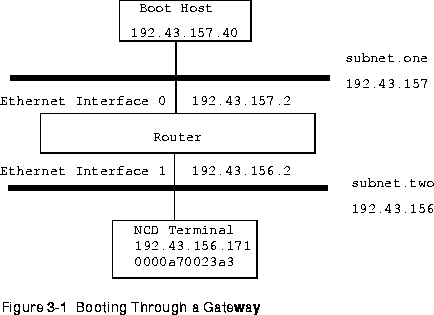
ip helper-address 192.43.157.40
On the boot host, the bootptab file contains the following entries for this example: