00001 // Standard demo of the Profile Likelihood calculcator 00002 /* 00003 StandardProfileLikelihoodDemo 00004 00005 Author: Kyle Cranmer 00006 date: Dec. 2010 00007 00008 This is a standard demo that can be used with any ROOT file 00009 prepared in the standard way. You specify: 00010 - name for input ROOT file 00011 - name of workspace inside ROOT file that holds model and data 00012 - name of ModelConfig that specifies details for calculator tools 00013 - name of dataset 00014 00015 With default parameters the macro will attempt to run the 00016 standard hist2workspace example and read the ROOT file 00017 that it produces. 00018 00019 The actual heart of the demo is only about 10 lines long. 00020 00021 The ProfileLikelihoodCalculator is based on Wilks's theorem 00022 and the asymptotic properties of the profile likeihood ratio 00023 (eg. that it is chi-square distributed for the true value). 00024 */ 00025 00026 #include "TFile.h" 00027 #include "TROOT.h" 00028 #include "RooWorkspace.h" 00029 #include "RooAbsData.h" 00030 #include "RooRealVar.h" 00031 00032 #include "RooStats/ModelConfig.h" 00033 #include "RooStats/ProfileLikelihoodCalculator.h" 00034 #include "RooStats/LikelihoodInterval.h" 00035 #include "RooStats/LikelihoodIntervalPlot.h" 00036 00037 using namespace RooFit; 00038 using namespace RooStats; 00039 00040 void StandardProfileLikelihoodDemo(const char* infile = "", 00041 const char* workspaceName = "proto", 00042 const char* modelConfigName = "ModelConfig", 00043 const char* dataName = "expData"){ 00044 00045 ///////////////////////////////////////////////////////////// 00046 // First part is just to access a user-defined file 00047 // or create the standard example file if it doesn't exist 00048 //////////////////////////////////////////////////////////// 00049 const char* filename = ""; 00050 if (!strcmp(infile,"")) 00051 filename = "results/example_channel1_GammaExample_model.root"; 00052 else 00053 filename = infile; 00054 // Check if example input file exists 00055 TFile *file = TFile::Open(filename); 00056 00057 // if input file was specified byt not found, quit 00058 if(!file && strcmp(infile,"")){ 00059 cout <<"file not found" << endl; 00060 return; 00061 } 00062 00063 // if default file not found, try to create it 00064 if(!file ){ 00065 // Normally this would be run on the command line 00066 cout <<"will run standard hist2workspace example"<<endl; 00067 gROOT->ProcessLine(".! prepareHistFactory ."); 00068 gROOT->ProcessLine(".! hist2workspace config/example.xml"); 00069 cout <<"\n\n---------------------"<<endl; 00070 cout <<"Done creating example input"<<endl; 00071 cout <<"---------------------\n\n"<<endl; 00072 } 00073 00074 // now try to access the file again 00075 file = TFile::Open(filename); 00076 if(!file){ 00077 // if it is still not there, then we can't continue 00078 cout << "Not able to run hist2workspace to create example input" <<endl; 00079 return; 00080 } 00081 00082 00083 ///////////////////////////////////////////////////////////// 00084 // Tutorial starts here 00085 //////////////////////////////////////////////////////////// 00086 00087 // get the workspace out of the file 00088 RooWorkspace* w = (RooWorkspace*) file->Get(workspaceName); 00089 if(!w){ 00090 cout <<"workspace not found" << endl; 00091 return; 00092 } 00093 00094 // get the modelConfig out of the file 00095 ModelConfig* mc = (ModelConfig*) w->obj(modelConfigName); 00096 00097 // get the modelConfig out of the file 00098 RooAbsData* data = w->data(dataName); 00099 00100 // make sure ingredients are found 00101 if(!data || !mc){ 00102 w->Print(); 00103 cout << "data or ModelConfig was not found" <<endl; 00104 return; 00105 } 00106 00107 ///////////////////////////////////////////// 00108 // create and use the ProfileLikelihoodCalculator 00109 // to find and plot the 95% confidence interval 00110 // on the parameter of interest as specified 00111 // in the model config 00112 ProfileLikelihoodCalculator pl(*data,*mc); 00113 pl.SetConfidenceLevel(0.95); // 95% interval 00114 LikelihoodInterval* interval = pl.GetInterval(); 00115 00116 // make a plot 00117 LikelihoodIntervalPlot plot(interval); 00118 plot.Draw(); 00119 00120 // print out the iterval on the first Parameter of Interest 00121 RooRealVar* firstPOI = (RooRealVar*) mc->GetParametersOfInterest()->first(); 00122 cout << "\n95% interval on " <<firstPOI->GetName()<<" is : ["<< 00123 interval->LowerLimit(*firstPOI) << ", "<< 00124 interval->UpperLimit(*firstPOI) <<"] "<<endl; 00125 00126 }
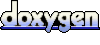 1.5.1
1.5.1