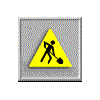
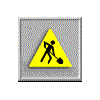
c31, i.e. console selection.
Installation via serial console is an alternative option.

rootvg.
INed, X11.dev, bos.adt, bos.ext, bos.net, txtfmt, xlc 1.3, 3270In particular the networking filesets are mandatory, otherwise it would not be possible to configure network cards.
rootvg.
You may install yet more software, as much as your disk can hold.
The AIX 3.2.5 tape file sets comprise approx 1GB.
Before doing so, however, one should increase the /tmp filesystem
to at least 16MB (32768 512byte blocks):
smitty System Storage Management - File Systems - Add / Change / Show / Delete File Systems - Journaled File Systems - Change / Show Characteristics of a Journaled File Systemotherwise the installation might fail due to lack of space for temporary files. The target file systems, however, are enlarged automatically.
/etc/inetd.conf disable all unnecessary services.
If the machine should offer boot services,
bootps and tftp must be enabled.
yp access:
chmod o-x /usr/bin/ypcat
/etc/rc.tcpipsnmpd.
/etc/inittab
the console should be activated before NIS services:
rctcpip:2:wait:/etc/rc.tcpip > /dev/console 2>&1 # Start TCP/IP daemons cons:0123456789:respawn:/usr/sbin/getty /dev/console rcnfs:2:wait:/etc/rc.nfs > /dev/console 2>&1 # Start NFS Daemonsotherwise the machine won't boot if NIS can't be activated. Note that the
rcnfs line must be present
in order for the automount daemon to work.
/etc/environmentYPBIND_MAXWAIT=5 # wait only 5 secondsto avoid
NIS hangs in case of network unavailability.
smitty - System Environments - Change Number of Licensed Usersand tab to
Greater than 64
to allow other users than root
rootvg in 3.1/3.2 has no /opt/
filesystem to hold local freeware und such. Use smitty
to create a hd10opt logical volume (32MB minimum) and the
respective JFS (at mount point /opt).
See example how to create LVs/JFSs.
If not sure how large the "logical partition" size is, use size=1 to begin with.
Use
smitty Physical & Logical Storage - File Systems - Add / Change / Show / Delete File Systems - Journaled File Systemsto increase the size if needed.
chmod a-t /tmpto allow
xinit (to start X desktop).
Can't remember if this is true for AIX 3.2.
InfoExplorer (we are dealing with the pre-HTML era here :-).
InfoExplorer as well as some of the
documentation filesets are included on the
OS installation media. These filesets are named "Documentation" or carry the extension
.info.
Yet more documentation (approx 300MB total) can be found on
the separate InfoExplorer CD.
Unfortunately it is not smit-installable.
You may use the following procedure to install more documentation:
mount -r -vcdrfs /dev/cd0 /cdrom # mount the CD
ls -l /cdrom # list all info available on the CD
ls -l /usr/lpp/info/lib/En_US/ # list all info already available on the system
# copy info datasets, typically not found on base media
cp -p -r -h /cdrom/hardware /usr/lpp/info/lib/En_US/
cp -p -r -h /cdrom/update /usr/lpp/info/lib/En_US/
You might need to increase the /usr manually:
smitty Physical & Logical Storage - File Systems - Add / Change / Show / Delete File Systems - Journaled File Systems - Change/Show ...
AIX version 3 doesn't come with separate man pages,
the man command reuses the InfoExplorer datasets.
For this to work, the steering file
/usr/lpp/info/data/ispaths must exist.
After a fresh installation, this file points only to a
minimum amount of information. To get more, use:
cp -p /usr/lpp/info/data/ispaths /usr/lpp/info/data/ispaths.save cp -p /usr/lpp/info/data/ispaths.full /usr/lpp/info/data/ispaths
mount -r rs6kf:/applfs/applb01/AIX /mnt /mnt/POWER/32/installopt.sh