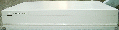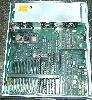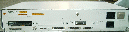-
Booting from backup tape did not work, so the original ULTRIX CD was used:
boot 5/rz4/vmunix
then choose option System Management
-
make necessary special files
cd /dev
MAKEDEV rz1 # disk
MAKEDEV tz6 # tape, creates /dev/rmt0h
-
start partitioning the disk:
rzdisk -g current /dev/rrz1c # query disk properties, if needed
/etc/chpt -a /dev/rrz1a # create partition table
at this point I've found chpt to fail sometimes.
Reboot from CD and start a Basic Installation of the
root filesystem. Reboot from CD into System Management
and resume restoration as follows.
/etc/chpt -v -pc 0 8380080 /dev/rrz1c # entire disk, blocks from rzdisk
/etc/chpt -v -pa 0 1048576 /dev/rrz1c # /
/etc/chpt -v -pb 1048576 524288 /dev/rrz1c # swap
/etc/chpt -v -pg 1572864 3145728 /dev/rrz1c # /usr
/etc/chpt -v -pf 4718592 524288 /dev/rrz1c # /var
/etc/chpt -v -pf 5242880 2097152 /dev/rrz1c # /var/adm/ris
-
restore the
root filesystem:
cd /
mkfs /dev/rrz1a 1048576 # superblocks 32, 8256, ..., 1040896
/etc/fsck /dev/rrz1a
/etc/mount /dev/rrz1a /mnt
cd /mnt
restore -rvf /dev/rmt0h
cd /
/etc/umount /dev/rz1a
/etc/fsck /dev/rz1a # 835 files
sync; sync; /etc/halt
-
Boot from freshly created root partition on disk:
boot 5/rz1/genvmunix # boot into single user mode
-
make necessary special files:
cd /dev
MAKEDEV rz1 # disk
MAKEDEV tz6 # tape, might create different special /dev/rmt1h et al.
-
restore the
/usr filesystem:
cd /
mkfs /dev/rrz1g 3145728 # super-blocks 32, 8256, 16480, ..., 1056832, ..., 3198048
/etc/fsck /dev/rrz1g
/etc/mount /dev/rrz1g /usr
cd /usr
restore -rvf /dev/rmt1h
rm restoresymtable
cd /
/etc/umount /dev/rz1g
/etc/fsck /dev/rz1g # 13270 files
-
restore the
/var filesystem:
cd /
mkfs /dev/rrz1f 524288 # superblocks 32, 8256, ..., 74048, ..., 319744, ..., 516608
/etc/fsck /dev/rrz1f
/etc/mount /dev/rrz1f /var
cd /var
restore -rvf /dev/rmt1h
rm restoresymtable
cd /
/etc/umount /dev/rz1f
/etc/fsck /dev/rz1f # 876 files
-
restore the
/var/adm/ris filesystem:
cd /
mkfs /dev/rrz1h 2097152 # superblocks 32, 8256, ..., 74048, ..., 975104, ..., 1630464, ..., 2089472
/etc/fsck /dev/rrz1h
/etc/mount /dev/rrz1f /var
/etc/mount /dev/rrz1h /var/adm/ris
cd /var/adm/ris
restore -rvf /dev/rmt1h
rm restoresymtable
cd /
/etc/umount /dev/rz1h
/etc/fsck /dev/rz1h # 612 files
-
mount restored filesystems:
/etc/mount /dev/rrz1g /usr
/etc/mount /dev/rrz1h /var/adm/ris
save and adapt essential files /etc/fstab,/etc/hosts,/etc/resolv.conf,/etc/rc.local,/etc/passwd
-
if a graphics adapter is present and X login should run,
adapt the last line of
/etc/ttys, i.e. sth like:
:0 "/usr/bin/login -P /usr/bin/Xprompter -C /usr/bin/dxsession -e" none on secure window="/usr/bin/Xws bc -dpi0 75"
-
rebuild kernel:
cd /sys/conf/mips
cp RZDS5A RZDS5A.gsi # save old configuration file,
vi RZDS5A # edit and revise configuration file as needed:
# physmem 120
# config root on rz1a swap on rz1b size 524288
# device px0 at ibus? vector pxintr
config RZDS5A # build the system configuration files
cd /sys/MIPS/RZDS5A # change to the new configuration directory
make clean # cleanup
make depend # dependencies
make # build the new kernel
# if unresolved references occur,
# check configuration file for unsupported devices
mv /vmunix /vmunix.gsi # save the old kernel
cp vmunix / # install the new kernel
shutdown -h now
and reboot