HP 9000/715 specific notes


I've got a couple of 715's for free. Only one of them turned out to be
not broken. It came with internal disks with some bare HP-UX 10.20 loaded.
This did not seem very interesting to me, so I replaced one disk with
a Plextor CD drive and loaded HP-UX 9.05 on the remaining disk.
The 715's may be called "pizza boxes", but for a hungry person.
They have HIL connectors for mouse and keyboard, which make them
well-suited for software installation using the infamous HIL ID boxes.
Pixx
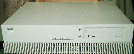
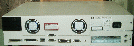
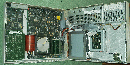 It is easy to open the case, though the mechanism is a bit funny.
Unlock the slider at the left side, then lift the case,
turning it to the right. The funny thing is, that the heavy part
(with disk and PSU) has to be lifted, whilst the light-weighted
motherboard is meant to stay on the ground.
It is easy to open the case, though the mechanism is a bit funny.
Unlock the slider at the left side, then lift the case,
turning it to the right. The funny thing is, that the heavy part
(with disk and PSU) has to be lifted, whilst the light-weighted
motherboard is meant to stay on the ground.
Graphics issues
The machine came with a second (better?) graphics card (CRX?) builtin.
I tried to activate it for a dual monitor setup, following the
Service Handbook instructions.
I had no success, only ended up with a machine without usable console.
Disconnected the card to get back at least the console.
This was also necessary for the initial HP-UX installation.
Maybe the extra card is broken (although the boot messages
indicate its presence), or it is not a CRX, or something else
went wrong. Problem solution postponed.
Disk issues
When inserting disks, the respective
Service Handbook instructions
on jumper settings (for e.g. spin delay, parity enable)
should be taken serious. For example, a Quantum XP32150 could
not be recognized until I had enabled the SD jumper.
HP-UX versions
From the Service Handbook:
- Model 715/33, 715/50, 715/C: >= 9.01
- Model 715/75: >= 9.03
- Model 715/64, 715/80, 715/100, 715/100XC: >= 9.05
Last updated: 20-Mar-2010,
M.Kraemer


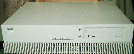
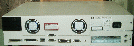
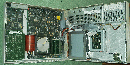 It is easy to open the case, though the mechanism is a bit funny.
Unlock the slider at the left side, then lift the case,
turning it to the right. The funny thing is, that the heavy part
(with disk and PSU) has to be lifted, whilst the light-weighted
motherboard is meant to stay on the ground.
It is easy to open the case, though the mechanism is a bit funny.
Unlock the slider at the left side, then lift the case,
turning it to the right. The funny thing is, that the heavy part
(with disk and PSU) has to be lifted, whilst the light-weighted
motherboard is meant to stay on the ground.