IBM RS/6000 7248 specific notes



The model 7248 marks IBM's transition from MCA based workstations to PCI based boxes, occuring around 1995.
In fact it meant the demise of the classical dedicated pizzabox workstations, in favour of
PC-style designs.
About fifteen years later, I got hold of such a machine again.
Unfortunately it came with a broken PSU.
It took me more than a year to spot a replacement on the
well known online flea market.
Pixx
Front views:
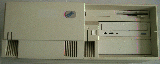 Note the nissing LED, otherwise the 7248 looks like the other members of the 43P series.
Note the nissing LED, otherwise the 7248 looks like the other members of the 43P series.
Views inside:
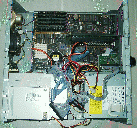
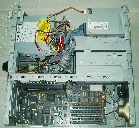
The rear side:
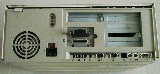
RAM
Takes 6 sticks of 72-pin PS/2 RAM, with parity.
Maxes out at 6x32MB (64MB?).
PSU
API-3186S  IBM P/N 06H8617 FRU 06H8619.
IBM P/N 06H8617 FRU 06H8619.
Specs:
200-240V 50/60Hz 3.0A
+5.0V / 20A
+3.3V / 20A
+12V / 8.0A
-5.0V /0.5A
-12.0V / 0.5A
+5VS / 0.02A
150mm B x 140mm T x 85mm H
Note that it seems several different models with this name are/were sold.
The 43P needs one with four main power connectors (P1,P2,P10,P11),
and voltages +-5V, +-12V and +3.3V, respectively. Others with only P1 and P2 and
without 3.3V exist too.
System Management Services (SMS)
Unlike the other members of the
RS/6000 family
the 7248 doesn't come with SMS onboard. One needs an extra
3.5" diskette
for system maintenance work like basic hardware tests,
configuring boot sequence,
OS installation etc.
The floppy is MSDOS-formatted and contains quite a bunch of auxiliary progams.
To enter SMS,
just insert the floppy when power cycling the box,
and as soon as the keyboard symbol appears
(and before the "beep") press either F1 or F4,
offering an icon based or a text based menu system,
respectively.
At some point
Loading diagnostic files ...
will appear,
and soonafter SMS is ready.
It's reasonably self-explaining.
The most important menu is the one for boot device selection.
In the iconized version,
use the space bar to select one (or more) of the offered device icons.
Firmware Upgrade
Before installing/upgrading an OS,
the machine's firmware should be upgraded as well.
(Info
@IBM
)
-
Enter SMS and select the firmware upgrade menu
-
The procedure demands an MSDOS-formatted floppy
to create a backup image,
PRECOVER.IMG,
of the current firmware
-
Insert the firmware floppy and be patient.
When done, the system will reboot
Operating System Installation
The 7248 is remarkable insofar, as it offers an unusual rich
set of operating system it supports, at least in theory.
Apart from its home OS, AIX, it can run Solaris 2.5.1 for PowerPC,
Linux/PPC and Windows NT (PowerPC).
Rumour has it that OS/2 Warp/PPC would run too,
but I couldn't succeed so far.
Whether it's practical (or even feasible) to run
such exotic OSs is a different story though.
It's difficult to obtain the proper installation media,
the choice of supported devices is very limited,
as is the available software.
For example, it's next to impossible to obtain compilers
(be they native or gcc)
other than for AIX or Linux.
Solaris for PowerPC
One needs the Solaris 2.5.1 CD (for PowerPC),
plus the IBM-specific boot floppy
("Boot Floppy PPC S596P_11 IBM 10/25"),
which carries a Virtual Open Firmware (VOF) environment.
It looks like the Solaris installation is rather picky
as far as the hardware configuration is concerned.
I had to remove the extra GXT150P graphics card, otherwise the floppy boot
procedure would stuck at some point (maybe it got confused where to
output its messages).
Also make sure your SCSI bus is in good shape,
i.e. properly terminated (AIX seems to be less picky here).
-
In the SMS boot menu, select the floppy drive as the boot device.
Exit SMS to boot off the Solaris floppy into VOF, i.e. into the "ok" prompt.
-
The VOF will try to boot from some default device,
by default
disk net, as it seems.
This will probably fail, since there's no system on the disk yet.
One might redefine
setenv boot-device cdrom
boot cdrom
This failed too in my case,
however: the device "nicknames" point to IDE devices by default,
but my setup is SCSI bound,
and so far I couldn't find out how to change the nickname assignments.
Thus I used:
show-devs # display list of devices
# pickup appropriate CDROM/disk location, then
boot /pci/pci1000,1@10/cdrom@3,0:,\solaris.elf # boot from CD @ SCSI ID=3
which eventually led into the Solaris 2.5 installation dialogue.
-
At first one has to select the console type, I chose "PC-console",
since this is what a 7248 essentially is. The F-keys, however, didn't
work, so I had to use ESC-number instead.
-
Graphics card selection: for the 7248 there's no choice other than
onboard S3 864
for the IBM Power Series.
-
In the following menus I chose a 17" monitor (for my Eizo Flexscan 930),
1024x768 resolution, IBM/Motorola mouse, etc.
Other selections might work too, but I preferred to stay on the safe side.
-
At this point the system should come up with
Starting Openwindows ... and from then on installation proceeds
as usual for Solaris 2.5
-
After completion, if the
reboot option was chosen,
the system will try to reboot. This will fail, however, if the disk
is not at its default (IDE) location, and the system will
fall back to the "ok" prompt. Thus:
boot /pci/pci1000,1@10/disk@0,0:,\solaris.elf # boot from disk @ SCSI ID=0
Moreover, it seems that the Solaris boot floppy needs to stay inserted
in the drive, otherwise the 7248 will ask for the IBM SMS diskette.
OS/2 Warp for PowerPC
This OS was intended to run on the IBM Power Series 850,
which is very similar to the 7248.
They have the same motherboard, but the 7248 additionally
supports SCSI.
Nevertheless I did not succeed so far to install OS/2 on this box.
Resources
Useful SMS and Firmware floppies, some of them no longer available
on IBM's web site.
| Title |
Date |
Code |
Remarks |
System Management Services
Version 1.0? |
05-24-1995 |
30H2090 |
3.5" floppy original 1x
image copy |
System Management Services
6050/6070/7248
Version 1.07 |
11-03-1995 |
8133689 |
3.5" floppy original 1x
image copy |
System Management Services
Version 1.07 |
11-03-1995 |
|
3.5" floppy copy 3x |
| Firmware 43P-7248 V1.11 |
11/14/1996 |
|
3.5" floppy
(P93H4940.IMG) |
| Firmware 43P-7248 V1.12 |
03/31/1997 |
|
3.5" floppy
(P93H7075.IMG) |
Last updated: 27-Apr-2012,
M.Kraemer




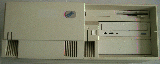 Note the nissing LED, otherwise the 7248 looks like the other members of the 43P series.
Note the nissing LED, otherwise the 7248 looks like the other members of the 43P series.
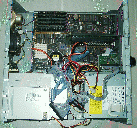
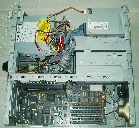
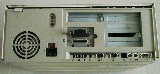
 IBM P/N 06H8617 FRU 06H8619.
IBM P/N 06H8617 FRU 06H8619.